So, what is processing and what do you need to do?
Once you load your pictures into the computer, there is so much you can do with them. I started out with a program that came with my camera called "Digital Photo Professional". While it was great starting out, I eventually wanted to do more. So I bought and downloaded Photoshop Elements 8.
Photoshop (the entire package) is very expensive for someone like me who only shoots as a hobby and is just starting out. It also has SO many bells and whistles that one could take several classes and still just barely scratch the surface of all there is to do! Photoshop Elements is more appropriate for someone like me. It's less expensive and doesn't have nearly as many options that are so overwhelming, yet it still has, as the name implies, all the essentials from the full program.
There are many other programs out there, Lightroom, Corel Paint Shop Photo, Photo Studio, etc. There are also several online - free if you just want to tweak, or subscription based if you want to do more, save, and share. Just do a search on photo editing software and you will get way more than you asked for! I took 3 days searching the internet and reading reviews before I made a decision. If you are interested in purchasing editing software, take some time to look around and explore. If you have a friend who has one of the above, you might ask them to show you around their program to see if you like it.
Wow! I'm talking too much today - I'll say more about this later! :)
Anyway, here are some of the things I do to my photos. I try to make them look as much like the reality seemed to me as I can. (did that sentence make sense??)
This is a picture that is from my slideshow (on the right of the screen.) It is from the tulip festival in Wamego, KS. At the time, all I had to process with was the Digital Photo Professional that came with my camera, so that is what you will see.
I began by adjusting the sharpness of the photo. I have since learned that this should actually be done last, but hey! I was learning. :)
I then increased the saturation using this button. I love deep colors, so of course, I went too far and got this.
In this program, it's not a problem because it uses a slider to make the adjustments. Even so, don't be afraid to mess around in your program with all the buttons. If you don't like the result, you can use the "undo" or "revert" button. (Or go to the "edit" menu and choose "undo".) In the shot above, I have circled the "revert" button.
This one is better. The saturation is about right and I decreased the brightness just a little.
I always like to look at a before and after. It gives me a little reassurance that I've done things I like. I have since changed my mind and I feel I probably over-sharpened this one.
A few things to remember when you edit photos:
* Always save the edit in a different file. Keep the original intact! I didn't do that in the beginning so I must live with the overly sharpened image. There is no more tweaking that I can do, or redo, or undo at this point. Always make a copy and keep the original!!
* There are no rights and wrongs in editing. Photography is an art and beauty is in the eye of the beholder. These are YOUR pictures! Make them look the way YOU want them to.
Have fun!
Tiffany
PS - sorry this post is so long! I'll try to do better next time....













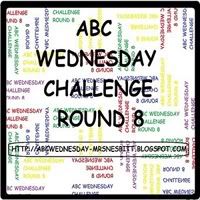















3 comments:
Neat tutorial. I usually adjust the contrast and saturation. I have more to learn about Photoshop. You're right, there is so much that program can do.
Suzanne
I wasn't aware you could just purchase Photoshop Essentials - thanks for the info! I'm very new to photography and I'm learning a lot from your posts. I hope you keep blogging once school starts back!
Thanks for the comments Southern Sass and Suzanne. Your encouragement means more than you know!
SouthernSass - here is a link to the Adobe page where I bought my copy. I was wrong, it's not Essentials, it's call Elements... Teach me to speak without checking first! LOL
http://www.adobe.com/mena/products/photoshopelwin/
It's about $100 on their site with a mail in rebate. It's cheaper if you order from Amazon or go to a computer store, but I was impatient and wanted it NOW! Technology is good for that. :)
Post a Comment