I decided to talk about the APERTURE today since ABC Wednesday is starting the alphabet anew! :)
Click on the picture! :)
If you are like me and visit lots of photography sites, you are eventually going to start reading and hearing people talk about the aperture. What is it, and why is it important to me??
If you stay in the auto areas of your camera, or if you have a point and shoot, your camera will adjust the aperture for the light available and your point of focus. BUT - if you are starting to be brave with your camera and want to use the manual controls of your camera, you need to know what Aperture is, what it does, and how to adjust it.
Here goes! This is my VERY basic aperture tutorial. (Remember, part of the reason I explain these things is so I can learn! If you already know, or think of it differently, that's totally cool with me!) :)
1. First of all, the aperture is a piece of your camera that controls how much light gets to the sensor when you open the shutter. It looks something like this:
I got the above image from this web site - which has a very detailed description of aperture in photography!!
As you can see, it works a lot like the iris and pupil of your eye. When it is closed, not much light gets in. When it is wide open, it lets in lots of light. Makes perfect sense!
2. The next thing to know is this "f" thing. The aperture number is measuring the opening that the light is passing through. How big is the opening??? You also might notice that it is written as a fraction with "f" being the top number. I prefer to think of it this way - instead of "f", I think of it as being a "1". So the biggest opening (in the above diagram) is 1/2, the smallest is 1/16.
Make sense so far??? Boy I hope so!
Also, it is helpful to know that sometimes people refer to this setting as the "f stop".
The problem comes when you look at your camera to read the number, it only gives the bottom number. So if you have your f-stop at 16, it means that your aperture is open to "f/16" or 1/16.
Examples: (taken with the cell phone)
Since this is getting long, tomorrow I will show you WHY you might want to control the aperture. It really is pretty great - come back and see! :)
Happy Wednesday,
Tiffany
Go visit everyone else to see what their letter A was for today!
Click on the picture! :)
If you are like me and visit lots of photography sites, you are eventually going to start reading and hearing people talk about the aperture. What is it, and why is it important to me??
If you stay in the auto areas of your camera, or if you have a point and shoot, your camera will adjust the aperture for the light available and your point of focus. BUT - if you are starting to be brave with your camera and want to use the manual controls of your camera, you need to know what Aperture is, what it does, and how to adjust it.
Here goes! This is my VERY basic aperture tutorial. (Remember, part of the reason I explain these things is so I can learn! If you already know, or think of it differently, that's totally cool with me!) :)
1. First of all, the aperture is a piece of your camera that controls how much light gets to the sensor when you open the shutter. It looks something like this:
I got the above image from this web site - which has a very detailed description of aperture in photography!!
As you can see, it works a lot like the iris and pupil of your eye. When it is closed, not much light gets in. When it is wide open, it lets in lots of light. Makes perfect sense!
2. The next thing to know is this "f" thing. The aperture number is measuring the opening that the light is passing through. How big is the opening??? You also might notice that it is written as a fraction with "f" being the top number. I prefer to think of it this way - instead of "f", I think of it as being a "1". So the biggest opening (in the above diagram) is 1/2, the smallest is 1/16.
Make sense so far??? Boy I hope so!
Also, it is helpful to know that sometimes people refer to this setting as the "f stop".
The problem comes when you look at your camera to read the number, it only gives the bottom number. So if you have your f-stop at 16, it means that your aperture is open to "f/16" or 1/16.
Examples: (taken with the cell phone)
 |
| First, set the camera to Aperture priority (why is there a "v"?? I haven't figured that out yet...) |
 |
| Here you can see that the Aperture is set at f/29 (or 1/29) which is almost as small as my camera will go. |
 |
| Here the Aperture is set to f/4 (or 1/4) this is about as open as my camera will go. |
Since this is getting long, tomorrow I will show you WHY you might want to control the aperture. It really is pretty great - come back and see! :)
Happy Wednesday,
Tiffany










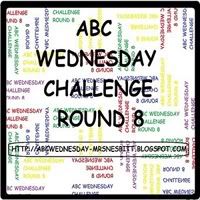















3 comments:
that was very informative. if nothing else, I'll remember f=1!
ROG, ABC Wednesday team
Wow, that's a lot of good information, even for a novice like me.
You have a wonderful way of explaining it all. Thank you. x
Post a Comment