
I took it on the morning of the 9/11 dedication by the Boy Scouts on the grounds of the Capital Building.
---------------------------------------------
As I am preparing to submit my photos for the magazine article I shot, I am running into a snag! (Oh NO!)
The editor asked that I submit photos that are 300dpi and in a CMYK format. Luckily, after all that studying I did last summer, I knew exactly what those things meant, but I wasn't exactly certain how to make it happen.... Time for more research!!
For those who don't know, "dpi" is short for "dots per inch" and referrs to the resolution of your photo. While my photos automatically save at 72dpi in Photoshop Elements, I did find that I can "resize" the photos and change them to whatever dpi I want. In fact, while most were at 72 dpi, a couple were already saved at more than 400! In order to follow directions, and since this is my first time to submit photos to an editor, I changed them all to 300dpi and saved them in a seperate folder in order to preserve the originals. (I didn't have to shoot in RAW in order to do this. JPG was fine!)
The problem I'm running into is that Photoshop Elements will not convert photos to CMYK. Photoshop will (you know, the $700 package), but not Elements. I have read that GIMP allows for the conversion, and that it is a free download, so I am considering it. We'll have to see.
Again, for those who are newbies and didn't spend their summers in the library :) CMYK stands for Cyan, Magenta, Yellow and blacK. When we view photos on the computer screen, or see photos that are made up of light, the RGB format is used (Red, Green, Blue). From those three basic colors, you can make litterally THOUSANDS of colors. However, in the world of ink printing (as in magazines, newspapers, photo prints, etc.) CMYK inks are used.
So there are a couple of things I learned about through this voyage. I also learned about a program called "dropbox", which is an online backup/file-sharing program. This is where I will submit my photos. I don't even have to travel anywhere or mail anything! Welcome to the digital age!!!
Have a great Monday everyone!
Tiffany








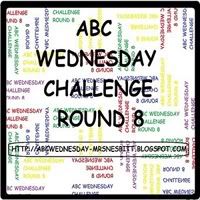















2 comments:
Good luck Tiffany and let me know if it works out and what you did to convert it. Your tutorials are always so helpful to me!
I tried GIMP and did not like it. Of course when I started with PSE I did not like it either. LOL!
Thanks Sass. I actually mentioned it to the editor and he said he could convert them for me. But, it's something to keep in mind. Might be a reason to go ahead and save up for the BIG investment of full-blown Photoshop - especially if I actually start to do this very often....
Post a Comment